
The Ultimate Digital Employee
Experience Guide
If you’d like to improve your understanding of digital employee experience or get straight into improving how your organization’s people interact with software, you’re in the right place. What’s in a working day? Whether someone’s customer facing or behind the scenes, works in manufacturing or education, spends most of their day on a computer or just accesses digital applications when out and about: technology often enables the working day. It plays a critical role in an organization’s employee experience. So much so that we have a term for it: digital employee experience.
So, you may be asking, what is digital employee experience and how is it impacting my people? How can I get it right? You’re in the right place to find out. We’ve supported thousands of market-leading global organizations to improve their digital employee experience, whether that’s for 500 or 100,000 people.
We’ve also dug into the data ourselves, surveying 2,000 employees and analyzing 1m users of our own software to understand exactly how the digital employee experience is impacting people. We even released a report on the hidden costs of ignoring it for businesses.
In this guide we’ll take you through what digital employee experience is, why it’s important, how to measure it and how you can create a framework to improve it.
Don’t worry, we’ll keep this as jargon-free as possible. And while we’d recommend jumping straight in, you can select from any of the sections below if you want to skip ahead. Each contains further resources and support that will help you achieve true digital employee experience success in your organization.
Chapters
- What is the digital employee experience?
- Why is digital employee experience important?
- What affects digital employee experience?
- Why improve digital employee experience?
- How to improve digital employee experience—a framework
- Improving digital employee experience—in practice
- Conclusion
What is digital employee experience?
Put simply, digital employee experience is how people effectively interact with different applications and technologies throughout the working day.
Nearly every job requires some form of technology. Generally, these fall into one of the following categories:
- Collaboration
- Communication
- HR systems
- Learning
- Productivity
Some people might spend most of the day online, collaborating on Teams and using software like Sage and Salesforce to complete daily tasks or enhance productivity. Others won’t spend their entire day behind a screen, but still need to log into applications like Workday to access important HR documents.
It means that no matter what end of the digital spectrum your people fall, their interaction with technology needs to be considered an important part of the overall employee experience. Technology should make our lives easier, and it’s no different in the workplace.
Why is digital employee experience important?
With people now using many different technologies throughout the working day, getting digital employee experience right is critical to enabling them to fulfil their role effectively, and remain happy at work.
Organizations of all sizes are working in an increasingly digital environment – accelerated by changes to ways of working during the pandemic, as well as some pretty ambitious digital transformation targets. The investment stats back this up: Gartner expects global IT spending to top $4.5 trillion in 2022, up 5.1% from the previous year.
Our own research confirms that employees are now having to get to grips with multiple business applications throughout the day: 58% of the people we surveyed in a YouGov poll said the number they use has increased since March 2020.
What affects digital employee experience?
Let’s dig into the factors that affect digital employee experience. Our report on The Hidden Cost of the Digital Employee Experience highlighted three key areas that need urgent attention:
1) Application overload
76% of employees are spending up to six hours a day using business applications.
If employees are spending much of their working day using applications, the need to get digital employee experience right couldn’t be clearer. Digital working should make things easier, but it still creates its challenges. For example, most business applications operate in isolation, resulting in a disjointed experience as the number employees engage with increases.
2) Time lost to support
39% of employees spend up to 30 minutes a day looking for support, totaling three weeks per year.
By continuing to add new applications to the way your organization operates, you could be creating problems down the line for employees. Whether that’s difficulties caused by regularly switching attention between different applications, distracting notifications from multiple programs running at the same time, or confusion around differing routes to finding tech support.
Data from users of our platform shows employees spend nearly three hours a week, on average, looking for support. When they do find these materials – whether via chatbots, search engines or external websites – they typically spend 1.5 hours reading them. It means people are spending twice as much time looking for support materials as they are consuming them.
Making these materials more easily accessible – by adding in-app guidance or providing useful prompts if people are struggling – can start to improve your digital employee experience. Our analysis shows that delivering support in the ‘flow of work’ can reduce time lost to seeking support by 50% and cuts the time people spend on tasks in half. It’s not just time that’s saved either – you’ll be preventing frustrations before they even occur.
3) Navigating applications
Employees are losing three hours a week navigating applications.
Our data also shows that, on average, employees are spending 10% of their time in applications simply trying to navigate to the tasks they need to perform. Three hours per employee, per week, adds up to 156 hours per employee per year. Apply these across all your employees, and the time lost becomes staggering.
Yes, navigation between tasks will always be necessary. But if you’re taking digital employee experience seriously, how can we simplify these processes? Are your applications intuitive to use? Or are they disrupting your digital experience?
By getting to grips with the ins-and-outs of the applications your people use daily, you can uncover the common issues affecting them – and the simple solutions to reduce the time lost and improve digital employee experience. Find out how later on in this guide.
Why improve digital employee experience?
Improving your organization’s digital employee experience has benefits for your people, your organization and your bottom line:
- Keep your people happy: employees will recognize the lengths you’ve gone to create a smoother, simpler digital experience and reduce tech frustrations. If done right, you can improve overall sentiment and happiness at work.
- Boost productivity: As covered above, a better digital employee experience will save your people valuable time. This won’t only enhance their output and drive efficiencies, but ensure your business gets more productive hours out of your people.
- Create connections: For organizations continuing remote or hybrid working, an improved digital employee experience is more important than ever before. It needs to prevent people working in silos and facing any issues in remote isolation, while also looking to provide the tools to keep people connected.
- Improve bottom line spend: We know a poor digital employee experience costs people time and businesses serious money. By improving the experience, you will drive better performance and have a positive impact on the bottom line through productivity and support cost savings.
“We were trying to drive a new culture, not just a launch a new tool. AppLearn really helped with this.”
George Lam, Senior Quality Training Effectiveness Analyst at Edwards Lifesciences.
When rolling out a new application to deliver employee training, Edwards Lifesciences worked with AppLearn to support their people through the change and measure employee experience.
How do I improve digital employee experience?
If you’re reading this, you already understand how important it is to get the digital employee experience right. You’ve seen how deeply it can affect people. There’s a clear business case for improvement. So where do you begin?
If you’re ready to embark on the project, a digital employee experience framework will help you identify areas for improvement and make interventions. Don’t worry – we’ve done some of the legwork for you. Here’s our simple-to-follow digital employee experience framework:
1) Set clear goals
For technology to work better for everyone, including the business leaders, it must be tied to clear business objectives. Have you set goals for your digital tools? Without this you won’t be able to measure their success and ensure they enhance the digital employee experience beyond subjective feelings.
Thinking about the following is a useful place to start. While more granular goals will vary by application and department, what is it you are looking to achieve at the top level?
- Improved employee satisfaction
- Improved productivity
- Improved bottom line
- Faster and more effective technology onboarding
With the goal established, setting some related measurements of success will ensure you don’t lose sight of your objective and can assess the experience through this lens.
Examples of these objectives could take many forms. What processes are you looking to streamline, and by how much? How much quicker, more effective or more memorable would you like your onboarding to be? What employee satisfaction score or margin of improvement are you aiming for, and what experiences matter most to your employees?
2) Gather employee sentiment
The priority here is to improve your people’s digital working lives. Keep that central to your efforts.
This is about paying attention to their needs. Gather feedback from employees across your organization: what tools do they use each day? What works? What doesn’t? What can be improved?
Whether this is through regular surveys, focus groups or one-to-one interviews, it needs to be representative of your workforce. People have different roles, use different tools, and have different levels of tech ‘savviness’ – and therefore unique challenges.
By taking an approach that considers the needs of all employees, you will create a digital employee experience that makes people’s lives easier, whatever their role, position or level within your business.
3) Get the right teams involved
As we mentioned earlier, digital employee experience impacts people differently – and often a person’s job role dictates this.
It’s why getting the right people involved in reviewing your digital employee experience early on can be useful. Coordinating a cross-organization team will ensure you can effectively take onboard different views and roll out changes impacting digital employee experience when needed.
Bring in someone from IT to audit applications and tools, HR to roll-out new training, internal communications to promote the project, and other key teams to test, measure and champion changes. Decide early on who your champions are, and be sure to get them on board as soon as possible.
4) Gather and use intelligent data points
To create a digital employee experience that works best for your people, you need an even deeper understanding of the current environment they’re operating in.
Gather intelligent analytics to identify current pain points such as areas of repeated frustration or where tasks are being completed incorrectly. The hurdle to overcome here is the level of analytics typically made available by software vendors. It can be hard to find out these recurring pain points with only the data made available by default.
A useful place to start when looking to expand on this is with a digital adoption platform (DAP). These platforms help people better use and embrace technology, which is very handy when embarking on a digital employee experience improvement project—even if we do say this as a creator of a DAP.
A DAP layers over a single application or multiple software programs, sitting in the background and learning how people use and interact with them. It tracks how people engage with key software day-to-day, providing data that might pinpoint recurrent issues. DAPs can also intervene with support, when and where it’s needed. It might be a step-by-step guide, pop-ups, or steering people to in-app resources, when it detects user difficulties.
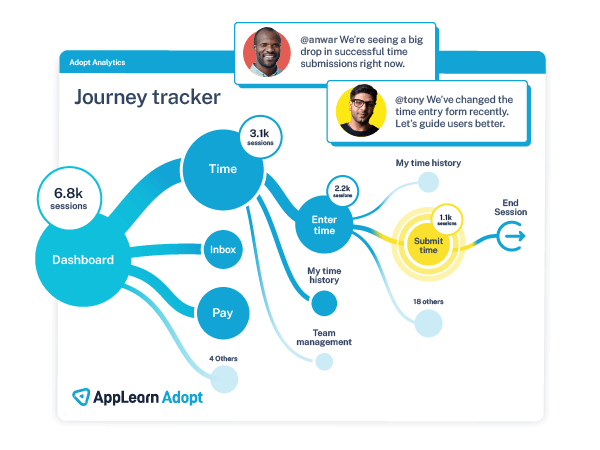
A DAP will provide people with consistent support, make tasks easier to complete and reduce frustration. And it will also help your organization bridge the gap between different applications and measure the success of your software.
Got your interest? You can read more on how DAPs work in our Ultimate Guide to Digital Adoption or visit our product page for more information.
5) Consider any training needs
As well as technology-based interventions, the insight you’ve gathered could very well highlight training needs that would improve digital employee experience – from skills training to process best practice.
When considering implementing technology training, think: What roles will need this knowledge and which applications do they use? What’s their typical technical skill level like? Where are they based—out in the field, remote or in an office? What devices do they have access to?
Having a clear understanding of these points will help you decide on training formats, from one-to-ones to workshops or improved digital onboarding and virtual run-throughs. You can set a clear timeline for when training needs to roll out and in what order – for example, are there any teams or key territories that take priority?
Small improvements to training can and will make a huge difference to digital employee experience.
“The ability to give a consistent support experience to the end user and to push messaging as and when they come to tasks is extremely powerful… [they] actually get the support as and when they need it.”
Mark Powell, CRM Program Owner & Change Lead, Cushman & Wakefield
When deploying a new Workday program, Cushman & Wakefield recognized some of its people were not familiar with cloud-based tools. After a spike in support requests and costs, the organization worked with AppLearn to provide new processes and trainings to help their teams get to grips with the tech.
6) Communicate your improvements
It might sound obvious, but remember to communicate what you are trying to achieve, and any interventions made. Make sure the people affected by changes across your organization are aware of:
- Your overarching goals
- That you’re listening to their feedback
- How they can support
- What changes are being made
- Where they can ask questions or find out more
Keep people updated on changes throughout the project, and always bring it back to how it will impact them – for the better. And remember, one email at the launch of a product or program doesn’t cover your communication needs. Think about how you can work your comms into the relevant workflows, even if you don’t use a DAP like ours to do this.
7) Measure success
Last but by no means least, it’s critical you have everything you need in place to measure how your technology is performing. Frighteningly, our Digital Adoption Pulse Report found that only 12% of companies measure the success of digital projects 1-2 years after roll-out – risking the long-term success of any investment.
In following this framework, you will have set clear goals and objectives for your technology.
Measuring against these means bringing together qualitative feedback – gathered from people first-hand through surveys, forums, and other channels – and quantitative data.
Many application providers can offer the basics: number of logins or widgets clicked, time spent in app or help tickets raised. Don’t get us wrong – this data is useful – but imagine how much more insight you could gather with metrics that dig even deeper?
It brings us back to DAPs. DAPs provide more specific data that really shines a light on user behavior. You’ll remember earlier we spoke about the kind of insight DAPs provide, now it’s about revisiting those analytics on a regular basis to track the difference any changes have made.

By measuring what matters, and tracking against your technology goals, you can make sure your digital employee experience delivers real value – for your people and your organization.
Improving digital employee experience—in practice
Want to see everything you’ve learned in action? We’ve worked with many global organizations who have taken the first steps towards creating a better digital employee experience for their teams.
Nissan is one of them.
“Businesses have always spent energy, time and money on the customer experience, but the employee experience is equally as important.” Raju Vijay, Vice President Global People Services at Nissan
When the pandemic hit, Nissan had just begun its roll out of our digital adoption platform, Adopt, to improve its use of Workday.
Whilst Workday was already used daily by Nissan’s global HR teams, the wider workforce typically accessed it ahead of performance and talent cycles, occurring three times a year. As a result, Nissan’s People team was spending considerable time retraining employees on the platform, in advance of these cycles.
“We conduct monthly Voice of Employee surveys, exploring every facet of an employee’s working life, including technology use. We look into its intuitiveness, speed, ease, and experience, to identify pain points within the tech we’ve invested in. The surveys often highlighted issues with Workday’s intuitiveness. Though it’s a useful tool, these areas of friction were preventing wider uptake. We were losing significant time and effort having to retrain people on the software, especially as this would be required across multiple territories in various languages.”
Working with AppLearn, Raju and the wider People team developed a proof of concept to explore how its digital adoption platform, Adopt, could encourage greater Workday uptake.
Our analytics enabled Nissan to better understand how employees used the platform and identified areas they required support on.
The data has helped to improve process understanding, reduce task completion time and ultimately make Workday more intuitive for Nissan’s people to use.
“It’s been a learning curve, but we’ve already seen multiple benefits. There’s been greater platform adoption, and we’ve streamlined global processes too. Most importantly, by acknowledging and interrogating the digital employee experience, we’ve shown our teams that we’re actively taking steps to resolve key issues.
“Businesses have always spent energy, time, money and resources on the customer experience. Employee experience is equally as important, and should be treated as such.
“The business case makes complete sense, too. Yes, it takes time and effort to apply these learnings, but in turn we’re saving time and seeing a greater return on our tech investments. By making progress at this stage, we’ll be able to reap the benefits further down the line as we roll these programs out globally.”
Let’s wrap up
Hopefully we’ve given you a handy overview of digital employee experience, why it matters and how you can start to affect changes that pay off in the long-term.
When our customers and partners have followed this guide and the framework within, they’ve seen success in everything from onboarding to ongoing software use. In fact, we’ve found that users supported by our platform are 2x more likely to complete tasks accurately first time, and do so 50% faster.
Want to see how we can help? We’re on hand for any questions you have, or to demo our digital adoption platform.





