News
AppLearn Adopt 2022 Spring Release
AppLearn Adopt 2022 Spring Release
The shift towards hybrid and remote working brought with it new technologies. Lots of them. As more and more people needed to collaborate and manage business functions remotely, organizations turned to tech solutions to support this new way of working.
As a result, organizations have become increasingly reliant on new technology, from collaboration tools such as Microsoft Teams and Zoom, to applications delivering key business functions such as Workday, Salesforce and Sage.
The issue—this rapid rate of change is overwhelming, particularly for those having to adopt and navigate these new technologies.
The number of applications users interact with on a daily basis is rising. Our research shows that since March 2020, a fifth of employees within large organizations report being more frustrated with business applications. Whether it’s due to relying on an increased number of applications or poor experiences with certain workplace technologies, these struggles will continue without proper intervention.
The success of new software ultimately boils down to user adoption. If software isn’t implemented correctly—with the right communication, training, on-going support and guidance—it can leave users frustrated and searching for answers.
It’s with this in mind we have launched new features and enhanced current functionality in this release to support users feeling the administrative burden of multi-application setups.
Links
Our new Links module provides additional ways of delivering guidance and support to users directly in the flow of work.
Administrators can now generate a Resource Link within the Adopt platform that can link anywhere, and we mean anywhere. Resource Links can send users to external knowledge base articles, external URLs, other pages within the current application, or another application altogether. Not only does this direct users to the content they need right when they need it, but it significantly reduces the reliance on the Adopt Content Cloud, making version control for administrators much easier.
What’s more, these Resource Links can be embedded both within Adopt content such as Smart Pages or Tooltips, and within external locations such as a company email, chatbot or intranet.
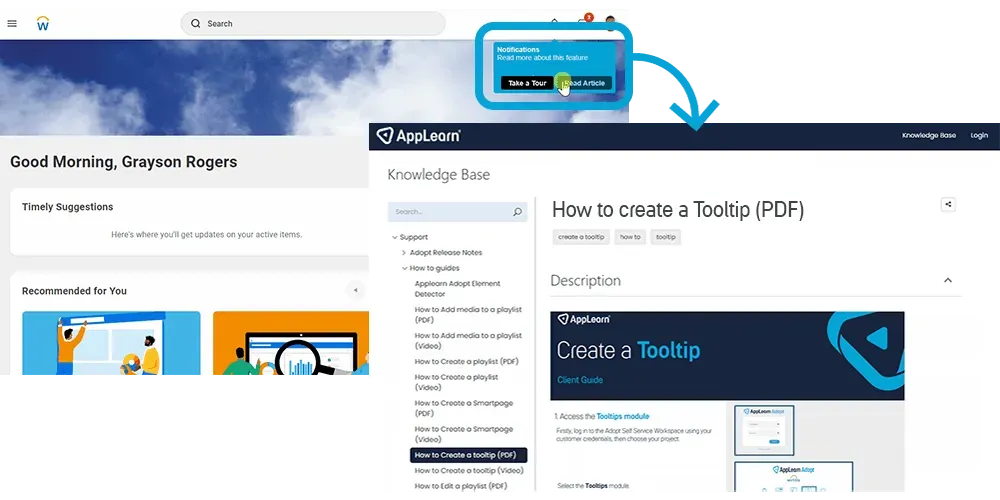
Let’s play out an example.
Your organization has just launched a new expenses policy. Not only do your employees need to have visibility of the updated policy, but they also need support submitting an expenses claim.
Your organization sends out a company-wide email, communicating the change. Within this email, there is a Resource Link. The Resource Link takes the user directly to the expenses page within your HR platform.
From here, a Smart Page is launched automatically, offering two options:
- Read about the changes – clicking this button takes the user out of the HR application and directly to the organizations intranet where the new policy is hosted
- Submit a new expenses claim – clicking this launches a Tooltip sequence which walks the user through the new process
Smart Page & Tooltip sequencing
In addition to the launch of Links, we’ve further enhanced our Smart Page and Tooltip sequencing functionality.
You’ll remember in our last release we added the functionality to launch a Tooltip from a Smart Page. Now, administrators can also launch a Smart Page from a Tooltip.
Rather than just a simple ‘next’ or ‘previous’ button configuration within a Tooltip, we’ve built in additional navigation options, allowing administrators to launch Smart Pages and other content directly from a Tooltip.
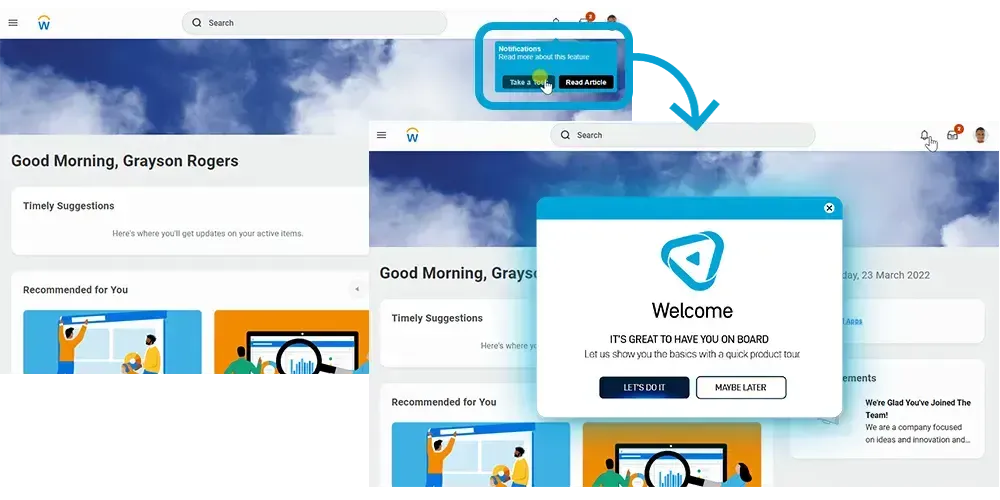
Let’s play out another example.
You’ve launched a new reporting dashboard within your CRM.
When users login, they are presented with a Smart Page which includes a link to take a tour of the new dashboard. Clicking the link launches Tooltip guidance, taking the user step-by-step through the different reports and filtering capabilities of the dashboard.
Once the tour is complete, a new Smart Page is automatically launched, offering two options:
- Set up your own dashboard – clicking this button launches a Smart Page which hosts a video explaining all there is to know about dashboard setup
- Provide feedback – clicking this button sends the user to an external feedback tool (via a Resource Link) to submit their valuable feedback on the new dashboard
These new and enhanced features present a real opportunity for organizations to streamline and connect their digital processes. Not only helping users build application knowledge, but significantly reducing user frustration through the creation of single, unified workflows that can span multi-stage and multi-applications processes.
For more information on any of these updates get in touch using our contact page. Alternatively, request a demo for a personalized look at our digital adoption platform.
Article by
Jess Thomas
Share this article





