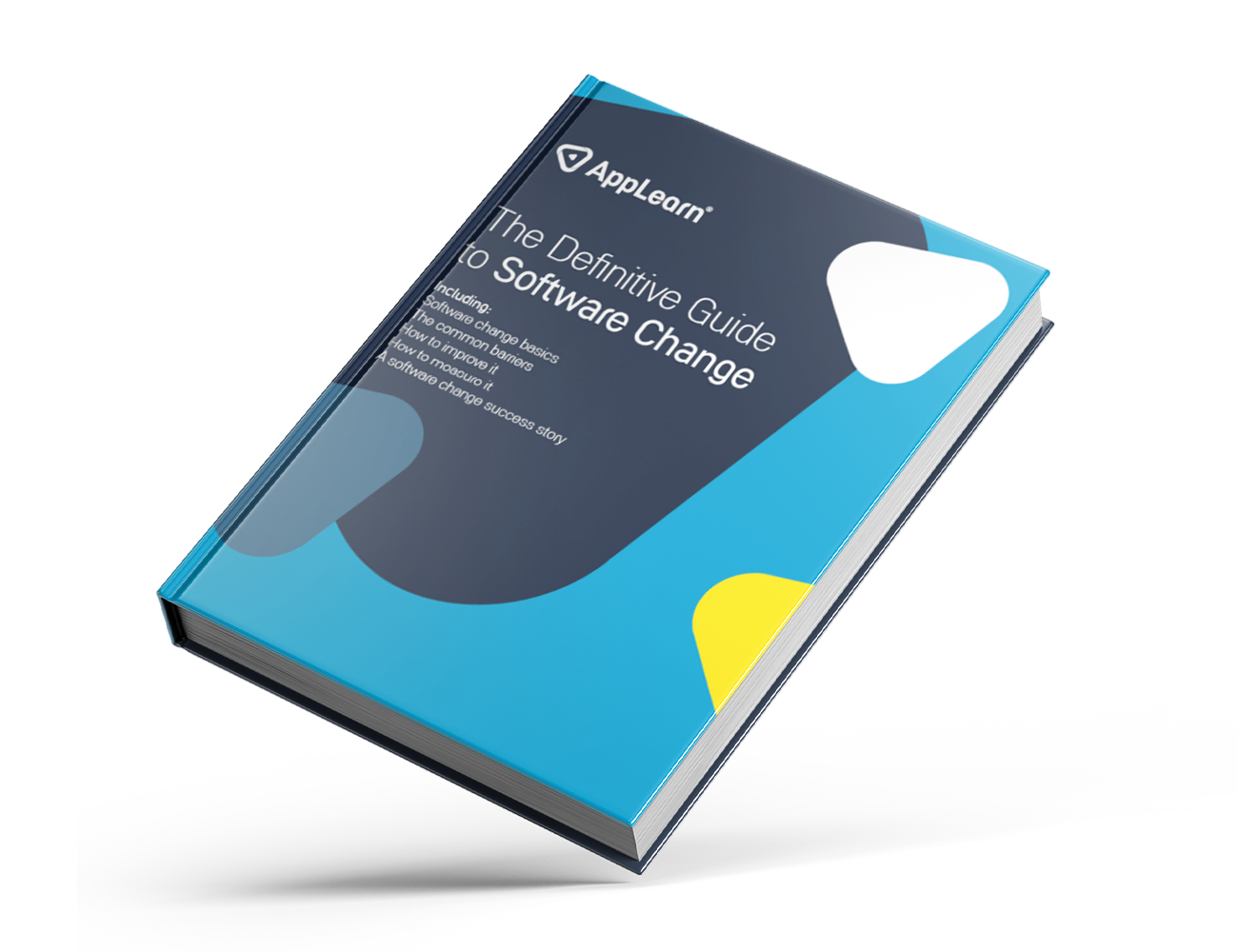
The definitive guide to
software and IT change management
Do you want to know what software change management is? More interested in how tech can drive change success for your organization? This guide has got you covered. How we work is in flux. We’re embracing new technologies at a rate never witnessed before – global spend on digital transformation projects is expected to reach $2.4 trillion by 2024, according to Statista.
While this investment has enabled many businesses to thrive, digital transformation on this scale demands proper change management. However promising a new initiative or piece of software is, its success across an organization requires teams and technology capable of guiding employees through true change.
The common challenges associated with rolling out new technologies, from addressing skills gaps to meeting budgets, can – and do – hamper the success of software and IT change management projects. The research on this doesn’t lie: 70% of change management programs fail to meet their targets, according to McKinsey.
Even if a change management program is deemed a success and deployed on time and to budget, years down the line, issues can start to creep to the fore and optimization is required. It’s sometimes a result of evolving software, slow adoption or training not quite meeting people’s need – aspects of change management that are easily addressable with the right technology.
Given the time, effort and money invested in technology and transformations, it’s crucial to monitor and measure change management programs from the outset. This is where software designed to support change can really help, allowing you to oversee proper execution, optimization, adoption and measurement.
We’ll go into more detail a little later on what these tools are, how they work and the global organizations we’ve worked with that have seen proper change management success as a result – just take a look at GKN Aerospace.
Whether you’re about to embark on a software implementation, in the middle of a wider change management program, you’re in the right place. We’ll cover:
- What change management is and why it is important
- Change management challenges and barriers to success
- Minimizing change management risks and costs
- How software can support change management programs
- Change management measurement and success
- A software change success story
What change management is and why it’s important
We get it –change management is a big, tricky topic. In this guide, we’re going to focus on how new software contributes to and can support change management specifically, but we thought it might be useful to recap on some quick key points.
What is change management? Change management, when talking about introducing new software, is the process of making a switch to new systems and processes seamless. It’s taking a look at the lifecycle of a change process and ensuring you have the right tools, training and teams in place to get the most out of the new software you are rolling out across your organization.
Why is change important if it creates risk? ‘To stand still is to go backwards’, so says the adage. Organizations cannot shy away from the need for change – especially as the way we work shifts.
The businesses that embrace change will stay ahead. To embrace change, you need to have effective change management tools and programs in place. And to achieve effective change management, you need to have adopted the right change management tools. These will help you to measure change management success, ensure smooth process and application transitions, and provide the support and training for employees as they get to grips with a new way of working.
We live and work in an increasingly digital world, so we need to make sure the tech tools we use stack up with the changing times. Without software change management, organizations risk being left behind with ineffective tech that fails to meet their evolving needs. Though that’s not to say change management programs are always smooth sailing. Read on to see some of the common challenges, and how the right tools can help to overcome these.
Common change management risks
The importance of change, and the management of it, is clear. So, what of that 70% failure rate? Why do so many change projects fail to stick?
Getting a change management program off the ground is complex. Even if you have the basics in place – you’ve identified the need for change, made the business case and assembled the right team to support – there are still common change management risks that can stifle success.
Understanding these barriers and having a plan in place to tackle them is vital to effectively delivering much-needed change.
Change management is rarely inexpensive, but a lengthy list of challenges can make it even more costly. If you’re rightly investing heavily in a change project you want to make sure you’re getting real ROI, and the following five challenges are common complications that prevent this from happening.
Miscommunication
Communication can make or break a change management program. Ineffective communication – of your intended goal, the changes to be made, the processes involved – can create a confusing program of change that impacts its overall success. If you’re introducing change that will affect your people, it goes without saying they are going to need to understand it.
Unexpected costs
This can be one of the biggest kickers. Despite the best intentions in the world, change management programs may run over-budget – often leading to important corners being cut to make up the shortfall. And typically, these corners come later in the project when it comes to arranging proper training on the new processes or software that is being introduced. Which brings us to…
Training gaps
In an ideal world, every employee would undergo thorough dedicated training to get to grips with new software that is based on their role, responsibilities, existing knowledge, location and even tech savviness. Great in theory, but tricky, expensive and impractical in practice. Some people might take to a new process or application like a duck to water despite these gaps, but more will struggle significantly.
Difficulty measuring outcomes
How do you know your change management program is working, if you don’t have the insight and data to measure success?
Most change management programs do not provide visibility into how users are using and engaging with software by default. These metrics are either not available, or do not link to business objectives or key results.
Without this clarity, actual outcomes can veer away from your intended goal. It’ll impact not just immediate success, but its longevity – hindering your chance of becoming part of the 30% of transformation that ‘stick’.
Software updates
Change management is not a one step process. Change will be ongoing over time – especially in a software context with ongoing updates. The support delivered to your people needs to account for this, to improve the chances of long-term success.
Without a technical solution to keep up with the change (more on this later), you will be working overtime going back and forth with the vendor, running expensive ongoing training for staff, or simply communicating each new change through emails and hoping for the best.
The unnecessary costs associated with these challenges will take away from the value, so it’s worth avoiding them if possible.
So, when getting started on a software change management program, map out these potential challenges and assess if any aspects of your project could fall foul. While far from exhaustive, these five areas will cover most program pitfalls. Change management success lives and dies by the preparation done up front.
Anticipate challenges – say, slow uptake with new software because of employees’ unfamiliarity with the tech – and plan for them. In the above example, making sure the training you provide is tailored to job role and knowledge would go some way to eliminating the challenge.
Proper planning and the right tools can make the difference between long-term success or more headaches down the line, for you and your people. In our experience, having worked with hundreds of organizations undergoing transformational digital change projects, there are a few key tools that can help – whether you’ve anticipated an issue or come up against an unexpected problem.
Deploying the right change management technology means you can measure performance, provide proper training and identify and address challenges as and when they arise. We’ll get into this in more detail in our next chapter.
How software affects change management
When software is at the center of a change management program, digital adoption – how well people use and embrace the technology in question – will always be key. The software itself may offer resources to support the change, but this is typically at a base-level, providing simple guides on key features or one-off support for the initial roll-out.
But adoption does not end with onboarding. As we’ve mentioned, long-term change management success is a tough – though not impossible – nut to crack. Failing to plan for change beyond immediate software roll-out plays a part in this.
You need to make sure every touchpoint with the new technology is as effective as possible, for the long-term. This is where change management software can support, making sure you get the most ROI out of your change – and that you avoid extra associated costs.
Adopting new technology often comes down to your people – the support you offer them, their openness to change, their prior knowledge and use of workplace tech. To use change management software successfully, you should therefore follow an approach that puts people at the center – considering the processes they will need to learn and the culture shifts that will affect them.
Technology aimed at encouraging digital adoption – what are known as digital adoption platforms, or DAPs – is one example of change management software. In simple terms, DAPs are designed to help people quickly and easily learn how to use applications. The platform layers over existing software to add support into the flow of work, track interactions with key features and measure how users engage with the tech.
We get it. This may sound like simply throwing more software at a software change problem, but the role of the DAP is completely different. While the software linked to your change program will demand new behavior, knowledge and skills from your people, a digital adoption platform purely exists to enable these in the most intuitive way possible.
To illustrate, let’s reframe some of the change management software challenges and consider how they can be tackled or even prevented with a DAP.
Learning new skills and processes
We’ve talked about how improper training can hamper your change efforts, so how would a DAP support?
In short, DAPs can integrate with software to either add new levels of guidance or maximize its existing support. On top of directing users to in-app support – including chatbots and how-to guides – when it detects trouble with key functions, it can:
- Simplify complex workflows with field-level guidance to reduce time spent on tasks
- Centralize and deliver support documents in app where they are needed
- Create personalized onboarding processes and ongoing training
It’s no wonder that users supported by our digital adoption platform are 2x more likely to complete tasks accurately first time, and do so 50% faster.
You can start to see how a DAP can maximize training for new skills and applications, taking it multiple steps beyond one-off onboarding sessions – which, as we know, cannot act as the first and final training touchpoint for new technology.
Encouraging cultural shifts
Encouraging an organization- or team-wide embrace of change can be tricky, and without a proper cultural shift at all levels, your change management efforts will be held back. This shift is most effective when it comes from the top and getting a project off the ground will often need buy-in from senior management.
DAPs can support in making this case as leadership can be shown a deeper level of measurement, insight and analytics possible through the platform, and be reassured of the ability to track ROI throughout the change program. In fact, some DAP analytics make it possible to link in-app behaviors and report on software performance against the goals of a change initiative, far beyond just user usage.
Providing proper training:
As we mentioned earlier, one of the biggest challenges of managing change is tailoring support to various different needs. Luckily, DAPs are designed to do just that. One of the most visible functions of a DAP is the in-app support offered to end-users – and this is entirely tailored to the individual. If someone is struggling with a particular part of a particular application, support training is available at the click of a button. This also counters challenges arising from software updates, as DAPs are designed to adapt to the software which they layer over, as updates are applied.
DAPs can also be useful to bridge training gaps. On-demand support enables those who might need extra training to receive it when it’s needed, via step-by-step guidance and other useful resources.
Reducing change resistance
There’s a cliché about people and change for a reason. Change management can be met with resistance from employees. This is a greater risk if there’s been poor communication of what the project is setting out to achieve, how it’s being pursued and why it will help your organization in the long run. Fortunately, this is another challenge DAPs can help with.
Before the change in question is rolled-out, DAPs can be used to deliver proactive information on what the project will involve as pop-ups in relevant applications. These could include documents on the new process or software in question, FAQs on the overall program or a video message from a leader. A DAP can even survey people on current software use and issues they are having, which can then be used to shape the changed application. Throughout a change management program, DAPs can be used as a key two-way communication channel, to keep your people informed on each stage of the change and get their buy-in for the long term.
Preventing failed objectives
We mentioned earlier that DAPs can provide a deep level of insight into application use. And one of the key challenges of making change management stick is the difficulty measuring outcomes. A DAP lets you gather actionable data – from how long it takes users to complete key tasks, to how they navigate within and between certain applications. This data (and much more) means you can measure use against your change program’s objectives in real-time, with the insight on how to intervene if processes look to be breaking down.
And with insight at hand, DAPs can help reduce unexpected costs sometimes associated with change management software. To take the example of support tickets: when the right support is offered in-app, we see at least a 30% reduction in support cases. That’s 30% less time – and money – being spent on providing extra tech support.
Using the right software is critical to proper change management. Before embarking on a digital transformation journey, organizations need to carefully evaluate and select the right technologies to support the change management process.
By choosing the right software, you can best boost digital adoption and therefore change management within your organization, and protect against some of the common change challenges we’ve discussed in this guide. In doing so, you’re giving your company the best chance at change management success – which we’ll dive into in the next chapter.
How to make your software change successful
First, it’s important to clear up what a successful change management program looks like. On a surface level at least, it means seeing the change you set out to achieve actually happen – and stick.
There is a host of measurable indicators that can show you that your change management program is working—including a variety of specific internal measures. Here’s just a few of the more generic ones:
- Increased software use
- Fewer IT support tickets raised
- Increased employee/manager self-service
- Increased user proficiency
- Improved operational efficiency
- Improved employee engagement
Making software change management a success
The outcomes above look pretty appealing, don’t they? So how do you make them a reality? You’ll find plenty out there about how to make software change successful, from creating a software implementation plan to putting an effective team around it.
One thing’s for sure though, you can’t expect new software to stick without putting people at the heart of any change management program. It’s people who will use the software every day, after all. And by focusing on people rather than technology, the change will naturally be driven from the ground up.
To help you do this and make your change management process as smooth as possible, we’ve created a six-step guide to software change success. Let’s look at each step and see how a focus on people can be used to boost change management at every stage.
1: Communicate the change
If your software change represents a significant shift for your organization – and the users that will be interacting with it – it’s important to communicate this effectively.
Start with a simple question: how will the change affect end users? Use this to guide how you communicate the changes, so you can anticipate the questions people might have, and get all the information they might need across in an easily digestible way.
Consider the existing internal communications platforms you can utilize to help this, or whether a more significant briefing session is needed from the outset of the change program (not to be confused with training sessions to bring people up to speed on the nuts and bolts of the software changes you’ve introduced).
2:Promote a culture of embracing change
Taking on a change management program will often involve a shift in culture, especially if there’s a mindset of “this is the way we’ve always done things…”. It’s natural that people might be hesitant towards change, so it’s important to prepare employees from the get-go.
Encourage a mindset of embracing change by focusing on the positive impact your change management program will have. Gather employee feedback around proposed changes to identify and address any hesitancies. You can use this to help guide how you communicate changes, as above, or even explore training focused on becoming comfortable with change.
3: Set clear goals on expected behaviors
One of the most common problems associated with software change management is a lack of clear goals – how will you know the change is working, if you can’t measure it against any objectives?
When it comes to setting goals, go back to that aim of keeping your people at the heart of the shift: what could it mean in terms of their day-to-day activities, such as saving them time using certain applications, or accessing IT support?
Use this to decide on measurable metrics that you can refer to throughout your change management program and at its conclusion, from monitoring time spent on key functions or raising fewer support tickets.
4: Communicate best practice in new processes
If your transformation project will ask people to take on new responsibilities as part of a wider business change, it’s vital they are crystal clear on best practice for these new processes.
Even if you don’t have a DAP to communicate this within the relevant software, you should create instructions and examples of how key processes should ideally work in the new context. A quick screen record or a simple guide may not beat in-app guidance, but they can go a long way. By circulating these with teams – and the right people within each team – to make sure best practice is shared and followed.
Consider process specific training for each team, and work with them to shape how these processes will be communicated more widely. Don’t forget to bring the wider organization up to speed on any responsibility changes as well, so they know who to go to with any questions down the line.
5: Train on new software
It might sound obvious, but make sure proper training is in place for employees around any new software or processes they will be using.
Though software is likely being introduced to improve or simplify a process, people will almost certainly require training to understand how to navigate through and complete tasks. Don’t assume any knowledge, and ‘over prepare’ them with training and resources on how to get to grips with any changes.
When it comes to processes that are rarely completed, in-app support can be particularly valuable. Training someone using a tool in the first instance, but then never coming back to it, is unlikely to lead to success. But in-app support is readily available repeatedly – to make training stick.
But as we said earlier in this guide, try to avoid a one-size-fits-all approach to training as well. Tailor it, wherever possible, by a person’s role, their expected use of the new software and their tech savviness. It even extends to how best to deliver the training. If they’re normally out ‘in the field’ or don’t often use the new system, would in-person training of the new software be more useful to them or an easy-to-access video of the application in use? And wouldn’t in-app support be better than both?
6: Deliver associated skills training
Last, but by no means least, will your new software require people to adopt new skills to execute tasks well? This could mean the ability to analyze things differently, or perhaps engage with technology in a new manner. Either way, skills training associated with new software is just as important as training on how to use the tech itself.
Let’s take the example of launching a digital ‘Check-Ins’ process – using an app such as Cornerstone – to replace or supplement in-person performance review process. This is a system Electrolux, a Swedish home appliance company, recently rolled out, to help the company maximize the value of performance reviews.
To make sure they were maximizing the change to Cornerstone, we worked with the company to deliver onboarding and communication within the platform itself. Through a combination of pop ups, embedded training docs and field-level guidance, Electrolux could make sure its employees had all the necessary training and support to get to grips with the new process.
Hopefully you’ll now have a broader understanding of how software change management is first and foremost a people issue. Consider your people at every stage of your change program, follow these initial six steps, and you’ll be set up for success.
Right, so how do you go about measuring software change success?
How to measure change management
As we mentioned in the last chapter, the signs of successful change management will be clear for all to see. Fewer support tickets, increased use of workplace technologies and more engaged employees are some simple ways to see if the change in question is improving how people work.
Actually measuring the impact of software change management, however, can be tricky. We’ve seen this problem first hand. According to our Digital Adoption Pulse Report, even though 86% of organizations have KPIs for all or some of their applications, 90% of these organizations still have difficulties measuring important business outcomes as a result of using these applications.
So, what might be going wrong? Often, it’s simply not knowing what metrics to measure. Let’s break down the different ways to measure your program’s success, and the change management metrics that matter.
Adoption of new software
There are several basic metrics which can help assess if software is being used by employees after its implementation. For example, logins can show the level of access to a new system – though it doesn’t necessarily reflect true adoption.
Proper digital adoption means helping people to use and embrace technology. It’s about making sure the software you’ve invested in is working hard and delivering the value you thought it would. Measuring this means going way beyond simple measures, digging into metrics such as usage outcomes, self-service, journey mapping and attempting to map these against business goals.
Competency
Measuring competency means looking at how well the change has been adopted. So, while adoption can be taken to mean how employees are adapting to and accepting new software, competency is more about efficiency and speed.
Consider those user logins again – even if a new system has a high volume of these, it doesn’t necessarily mean users are competent in using it. Tracking metrics such as feature usage and support requests on top of this can indicate how easy – or hard – people are finding the new technology. Improved competency could therefore look like reduced completion times, less rework, and fewer support tickets.
We mentioned earlier that DAPs have powerful data-collecting abilities, especially useful when measuring how well employees are adopting new software. They can gather metrics across several different pieces of software, making it easy to measure the success of an entire change process.
Perception
The goal of any transformation project is to achieve business outcomes that impact stakeholders – so it’s really important to find out how these stakeholders perceive the change. Employee perception surveys can be used to provide insights into organizational effectiveness, work processes, culture, leadership and communications – showing you if the changes you have made, matter to the people who will be at the coal face of it.
Achieving product level metrics and KPI is one thing, but linking this to time and financial savings, and even retention results, can help you to see if your change program is really delivering value for your company – and importantly, your people. This will in turn boost the perception of your change program with the business leaders who will have approved it.
Employee satisfaction
True change management is all about putting people at the heart of the solution. It’s important to take a holistic approach here, combining quantitative and qualitative data. Internal help desk metrics can show whether employees are less or more satisfied than they were before the change, at a quantitative level i.e. through the number of tickets raised, solved or reopened.
In some cases, the most effective measure of change management success can simply be by gathering qualitative feedback. This could be through an employee satisfaction survey, interviewing individuals, or chatting with team leaders.
Seeing if change sticks
One of the biggest mistakes people make when it comes to change management is that they stop measuring it once the change is deemed to be in place. According to our Digital Adoption Pulse Report, only 12% of organizations continue to measure the success of new software 1-2 years after it’s implemented. After that, it could be anyone’s guess if a business is still getting proper ROI on a specific application…
To make sure your change is effective, you’ll need to measure if people continue to incorporate the change over time. Once a software change is competed, IT support requests might decrease. But this doesn’t mean you should stop measuring them!
If the new software isn’t mandatory, people may slip back into old habits. If the software receives an update the user interface could completely change. Further business change and employee turnover will also impact the longevity of change success. The only way to avoid these examples of change unsticking is to stay on top of ongoing adoption.
By looking at all these measurements together, you can build a clear picture of how well people in your organization have adapted to change. Plus, all the above measurements contribute to increased ROI and what you ultimately set out to achieve through a change management program.
But don’t forget that every software change management case is different – so there isn’t just one way to measure success. Think back to the goals you set for your program. If you wanted to drive cost efficiencies, for example, your most important metric could be time saved on new processes. Align your success measurements with your business objectives in this way, and you will see true ROI.
To see how this works in practice, let’s take a look at a case study.
Software change success story
So, you’ve heard about the challenges associated with change management. We hope that you now have an idea of the tools you can use and steps you can take to tackle these head on. Equipped with your new knowledge, you can get started on making sure that you are part of the 30% of change management programs that work. So let’s see what happens when this approach is used in practice.
“The Adopt platform has been an important part of our change strategy since day one.”
Willy Holdahl, Global Head of Change Management
GKN Aerospace is a world-leading aerospace supplier. It’s safe to say that it’s a big name in the industry, serving over 90% of the world’s aircraft and engine manufacturers. Its 15,000+ employees work in 40 locations across 13 countries – making technology that’s relied on by all major aircraft and engine manufacturers. So, it’s not a shock that when it wanted to give its internal teams HR technology that met the standards GKN sets itself, managing the shift to a new application was no small task.
The challenge
GKN chose SAP SuccessFactors software to transform its HR technology. The scale of the change and the complexity of its global workforce meant that GKN’s change management program needed to be right from the get-go.
Having thousands of employees across the world, all trying to learn how to use new software, meant that effective support was essential. The materials needed to be easy to use and provided in the right context, so each team member could easily and quickly get to grips with the new tech.
The fact that SuccessFactors was a complete shift in its approach to HR tech, also meant that measurement of how well this investment was working was critical. GKN needed a data-driven approach that gave insight into the application use, but also a big-picture view of how this linked to business KPIs and outcomes.
The solution
Since we worked closely with the GKN team, you may have guessed that the solution to the organization’s change management challenge was using our DAP, Adopt.
GKN wanted its employees to be able to get support when they needed it most, without having to search through lengthy guides for answers. With ‘ease of access’ a top priority, we helped target key tasks from start to finish. Adopt provided pop-up style Smart Pages to share information and due task reminders, side-panel Split Screens for self-help training materials, and Tooltips to provide field-level instructions where needed. We also added our Six Pillars of Digital Adoption methodology to the mix to bolster their data driven approach.
Of course, this tailored support is no good if you cannot measure whether it is actually working. GKN needed data that was both contextual and meaningful, and we had a range of dashboards that did just the trick. By tracking and measuring the software use and where employees were struggling, we could help GKN to constantly improve and optimize the support their teams could access through SuccessFactors. This also meant they could measure the value and effectiveness of their change management program.
“AppLearn’s platform lets us put self-help training materials in SuccessFactors and get data on how our employees are using it.”
Willy Holdahl, Global Head of Change Management
The success
By using a DAP, GKN could deliver a successful change program and rollout of the new application, across its global teams.
Take a look at the results in numbers, which speak for themselves:
- A 4x improvement in necessary task completions
- 91% user engagement with in-app process reminders
- 85% usage of in-the-flow-of-work tooltips
Adopt was an important part of GKN’s change management strategy since day one. With quick and easy in-app support, the complexities of different languages, sites and employee types were made simple. Equipped with our tools, the employees and administrators can now help themselves. But that does not mean that we are not still there to offer support and work together, helping GNK to make things fly.
Let’s wrap up
Embracing software change can help your organization to truly thrive, but it’s rarely as easy as it sounds. Understanding the barriers to change management success and putting tools and steps in place to overcome them is crucial – it’s why we’ve created a whole guide on the topic!
When taking this advice on board for your change management program, keep these three key things in mind:
1) Digital adoption drives software change management success
The barriers might seem overwhelming – whether that’s miscommunication, training gaps or embracing cultural shifts – but these issues can all be resolved by having the right tools in place to drive digital adoption throughout your change management program.
2) Keep your people at the heart of the solution
Your employees are the ones who will be getting used to new changes, so keep them at the heart. Talk to them, communicate any changes thoroughly, gather their feedback and take it onboard, make sure they can access useful resources and appropriate training whenever they may need it.
3) Constantly push for the best ROI on your technology
By measuring the performance of your new software or process from the start, you can track if this is delivering ROI and tweak your approach, to avoid unexpected costs and maximize ROI. Whether this is by using software like DAPs or another change management tool, continual measurement means you can set your change management program up for true success.
If you’re looking to tackle a software change within your organization, or need help with a change management program you’re already undergoing, don’t worry – we’re here to help. We’re on hand for any questions you have, or to show you more of our DAP, Adopt. Just request a demo or get in touch with our team today.





